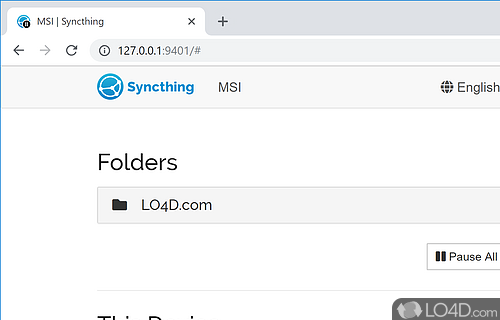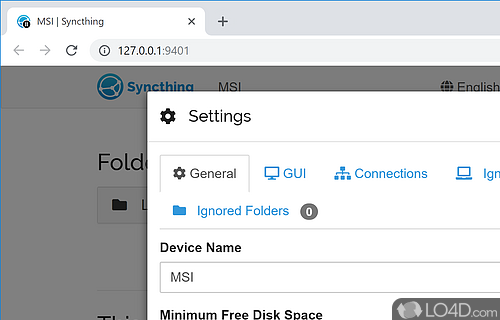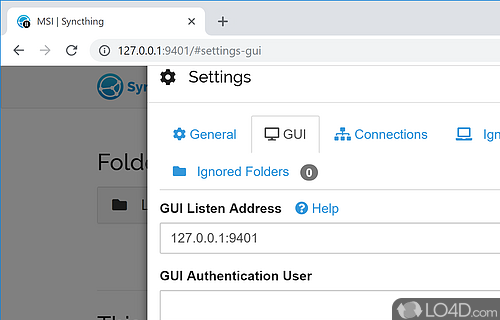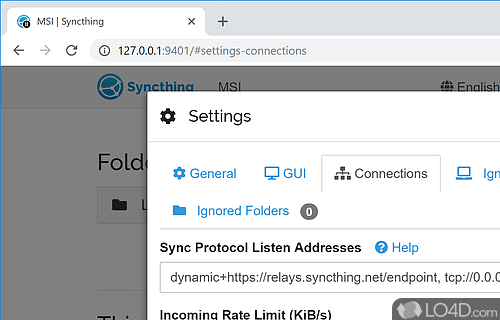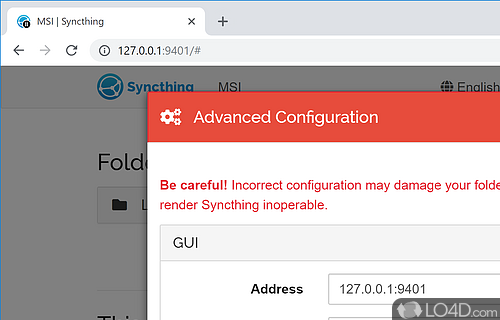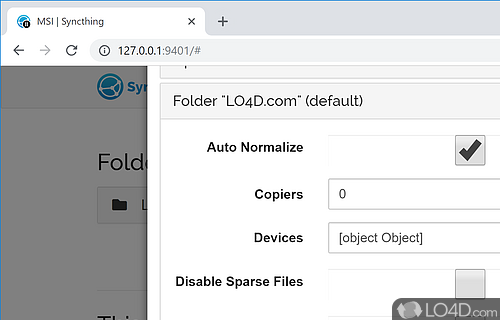File synchronization across devices and platforms that's decentralized.
Syncthing is an open-source file synchronization utility which works across different platforms including your Windows PC, macOS and mobile systems like Android and iOS.
The program is completely secure, thanks to Syncthing's use of strong encryption algorithms. It transfers files directly between devices, so files that are synchronized do not rely on a cloud or web server anywhere.
The application's interface is web-based, meaning you can control the data transfers in your web browser. This makes using the application pretty stable while providing interesting technical details like CPU/RAM usage, download and upload rate and more.
Syncthing provides a number of settings, including configuring the device name, limiting bandwidth rate and enabling or disabling UPnP, Global Discovery, Local Discovery and Automatic Upgrades. The API key is also accessible from the settings.
Overall, Syncthing does provide an excellent way to share and sync data across devices; of course iOS or Android users should obtain their respective apps from the App Store and Google Play Store respectively.
Features of Syncthing
- Autotuning: Automatically adjusts to network conditions.
- Compatible: Supports external drives, S3 and more.
- Configurable: Easy setup and customization.
- Cross-platform: Works on Windows, macOS, Linux and Android.
- Distributed: Uses peer-to-peer synchronization.
- Easy: Drag and drop files and folders.
- Efficient: Minimizes data transfers and network usage.
- Fast: High-speed, low-latency transfers.
- Flexible: Customizable folders and sharing options.
- Open-source: Free and open-source software.
- Powerful: Synchronizes multiple devices and folders.
- Private: Private, encrypted communication.
- Reliable: No single point of failure.
- Secure: End-to-end encryption.
- Stable: Built-in backup and restore options.
Compatibility and License
Syncthing is free software made available under the Mozilla Public Licence for the Windows operating system from backup software. With this type of license, users are permitted to freely download, modify and distribute it without any real restrictions.
What version of Windows can Syncthing run on?
Syncthing can be used on a computer running Windows 11 or Windows 10. Previous versions of the OS shouldn't be a problem with Windows 8 and Windows 7 having been tested. It comes in both 32-bit and 64-bit downloads.
Other operating systems: The latest Syncthing version from 2024 is also available for Android and Mac. These are often available from the app store.
Filed under:
- Syncthing Download
- Free Backup Software
- Open source and GPL software
- File Sharing Software